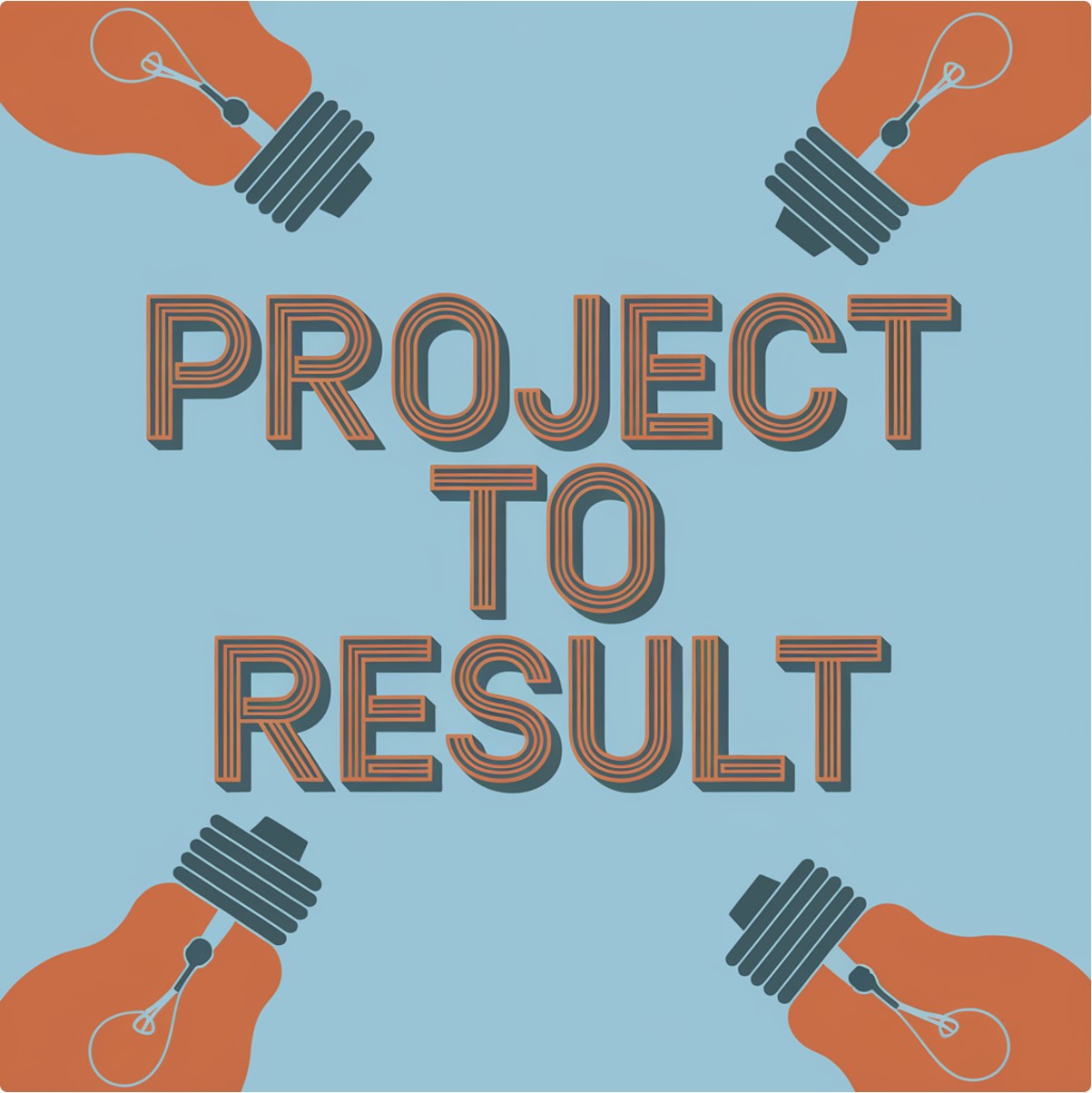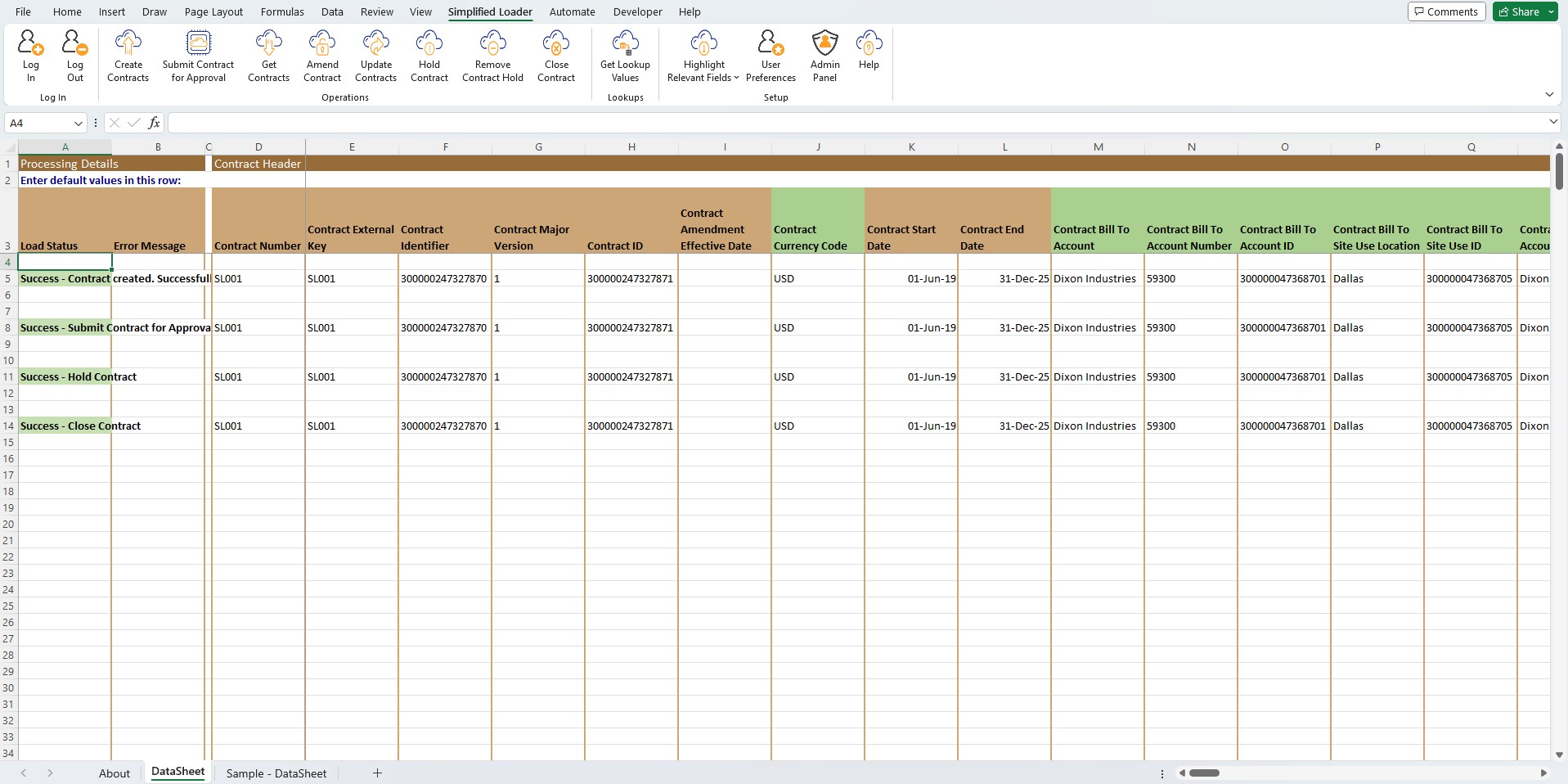|||
- Home
- About Us
- Processes
-
Catalogue
By Module
- Finance
- HCM
- SCM
- Resources
- Simplified Services
- Contact
- Support Portal
-