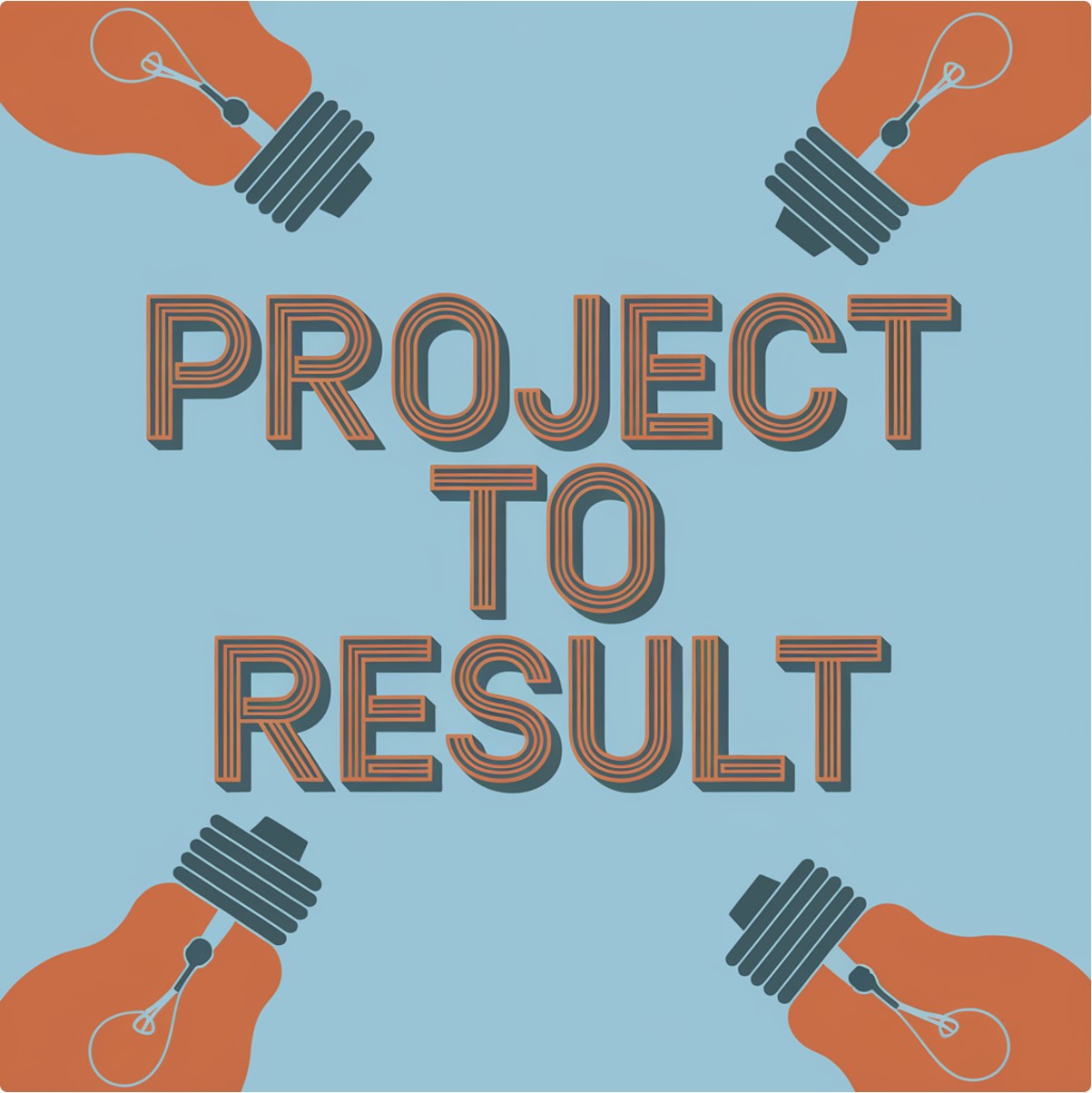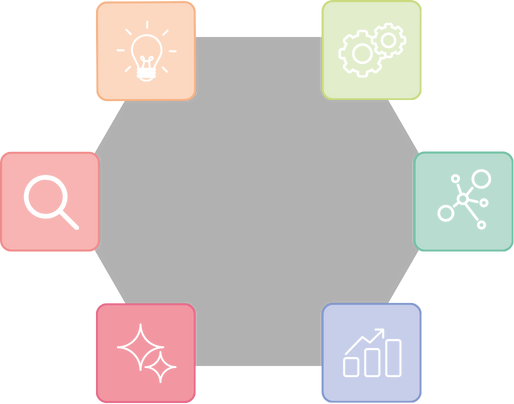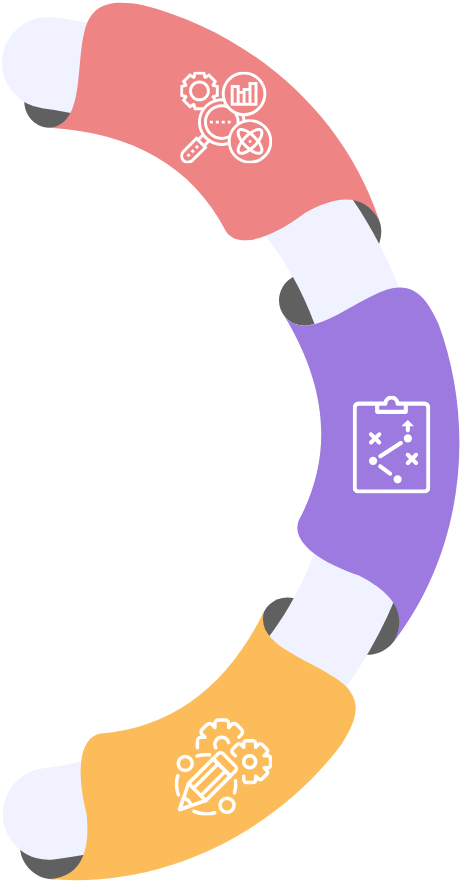Entering time on behalf of an absent employee is important for maintaining accurate records and ensuring timely payroll processing. An accurate timecard ensures Compliance, Payroll Accuracy, Employee Benefits, Workforce Planning, and Legal Protection. An administrator may enter timecard data on behalf of an employee in several scenarios, such as Employee Absence, Technical Issues, Remote Work Arrangements, Temporary Assignments, Training or Transition Periods, or Emergency Situations.
- Employee absence
- Technical issues
- Remote work arrangements
- Temparary assignments
- Training or transition periods
- Emergency situations
No easy way to manage timecards across multiple employee
- Gives administrator great control over entering timecards
- Requires basic details: employee number, payroll or project details, and time measure
- Allows uploading timecards for multiple employees in a single click
The standard Oracle offering has no easy way to manage timecards across multiple employees. The Simplified Loader template for timecard management gives the administrator great control when entering timecards on behalf of the person. The administrator simply needs to key the basic details like a person’s employee number, payroll or project details, and time measure. After entering these details, the administrator could upload timecards for as many employees in a single click.